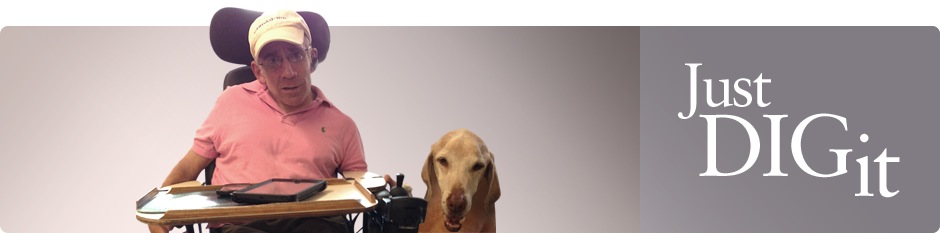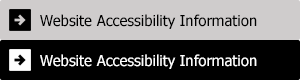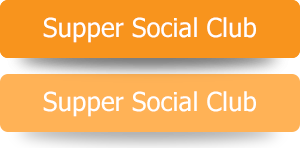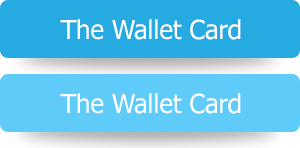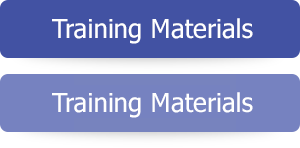Help Using This Website
Disability Independence Group has designed this website to be easy to use and simple to navigate. Below are answers to common questions you may have about using the website. If your issue is not found here, please email us at debbie@justdigit.org for assistance.
How can I use some of the accessibility features?
Resize Text
- Internet Explorer (IE) users: select View > Text Size
- Mozilla Firefox users: select View > Zoom
- Google Chrome users: select the Chrome Menu > Zoom
Increase Text Contrast
- Internet Explorer (IE) users: select Tools > Internet Options > Accessibility
- Mozilla Firefox users: select Tools > Options > General > Fonts & Colors
- Google Chrome users: select the Chrome Menu > Zoom
Text Size
Besides adjusting the zoom feature of your preferred browser, people can also take advantage of the three text size (small, medium, and large) links on the accessibility section located on the top right hand corner of the page.
Color Contrast Theme
There is an option for people with vision disabilities where one can adjust the color theme. There is the normal color theme and the inverted color theme.
If any aspect of the site appears inaccessible to you, please email us at debbie@justdigit.org.
Something on this site doesn’t work. What should I do?
Please email us at debbie@justdigit.org with any broken links, accessibility concerns, or other feedback related to the technical aspects of the site. Any email related to non-technical issues, such as DIG’s cases, should be directed to debbie@justdigit.org.